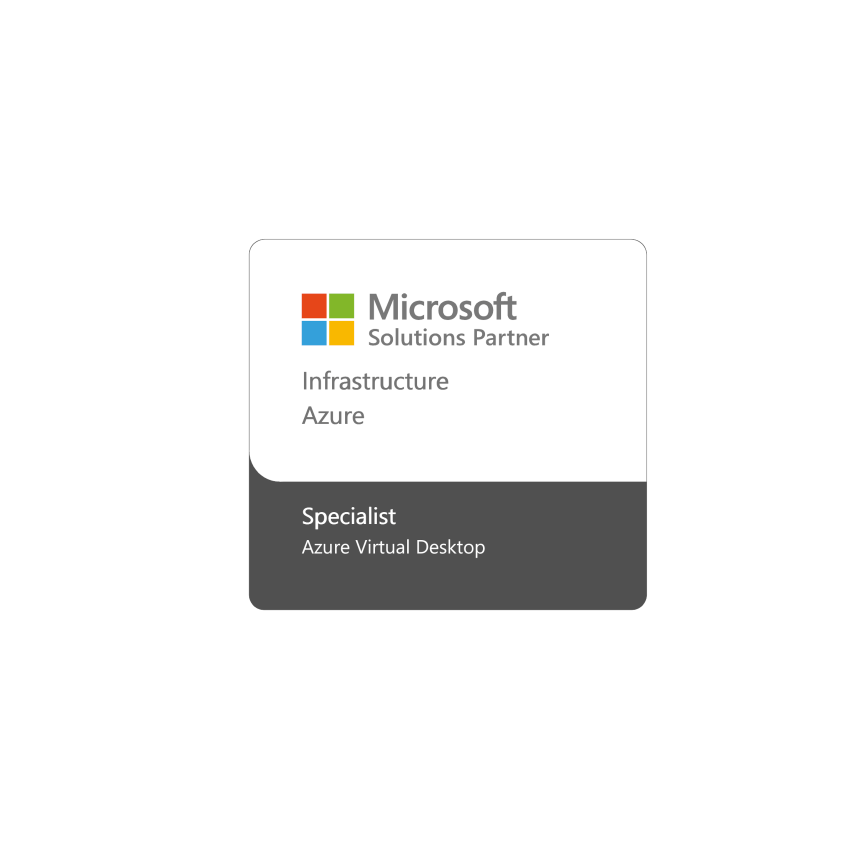A staggering 48 percent of companies say business intelligence and analytics is critical to their operations.
In an age where data is at the heart of every business strategy and decision-making process, it’s no wonder the financial services sector are looking to gain greater control and understanding of the data that flows through their company.
It’s this drive that makes business intelligence and tools, such as Power BI, so important.
In this blog, we explore exactly what we mean by ‘business intelligence’ and look at what Power BI is used for.
What is business intelligence and analytics?
Business intelligence (BI) refers to the processes, technology and applications used by businesses to collect, analyse and present business information. Business intelligence aids organisations in making more informed, data-driven decisions based on historical data.
Analytics, on the other hand, pertains to the ‘why’ of your historical data. Why did investments fall? Why did your customers and clients use your finance app more than your physical branch? Whereas business intelligence gives you an idea of what’s happened, analytics allow you to make better future predictions.
The importance of BI and analytics
Business intelligence and analytics power smart decision-making and business agility.
As your business grows, you may face difficulty managing the volume of data you generate. If you struggle to manage this data, you’ll be missing out on powerful, actionable insights that could transform your firm for the better.
Ultimately, having all your data in one central location prevents your departments from working in silo, in turn improving efficiency, collaboration and productivity. This is where Power BI comes in.
What is Power BI used for?
Power BI is a user-friendly analytics tool compromised of a collection of cloud-based apps. It’s typically used for running extensive reports. The tool finds insights in your data, whether it’s on-premise or in the cloud. It connects to a wide range of data sets, such as trading data, and arranges the information for clear understanding.
This means you can look at past, as well as present, data and use it for forecasting and projections. Using machine learning, Power BI identifies patterns in the data, enabling you to make better informed, educated decisions based on its findings.
Regardless of the size of your firm, Power BI doesn’t require any capital expenditure and its implementation is instantaneous. The latest version is free from the limitations of legacy software, and no specialised training is required to use the tool.
6 benefits of Power BI for the finance sector
We’ve discussed what Power BI is and what it’s used for. But what exactly can Power BI’s business intelligence and analytics offer the finance sector?
Here are six key benefits.
1. Access and store data simply
Through its remarkable abilities to compress documents, Power BI allows organisations to access, analyse, visualise and store huge amounts of data. This is beneficial for financial businesses who carry masses of information, from trend forecasts to customer information.
Better still, you won’t need to cut down or aggregate datasets to achieve a comprehensive analysis. Instead, by compressing data through its powerful algorithms, you can drill down the most granular details in one file, as well as modify the data.
What’s more, the tool can add new datasets as they are discovered, which is perfect for integrating real-time trading and investment information. It remembers data preparation steps you have used previously, to prevent repetition.
2. Spot data trends quickly
Power BI possesses intelligence features that allow users to view large volumes of data in seconds. The data can be viewed by a range of attributes and dimensions.
Users can create date dimensions that relate to other business elements, such as revenue or sales, allowing you to easily and accurately view trends and comparisons.
3. Harness AI-driven machine learning
Business intelligence and analytics has one purpose: to find trends and to actively learn from them. This is particularly key for financial organisations who constantly battle against changing figures, trends and client needs.
Power BI’s automated machine learning features allow you to build machine learning models that solve your business problems without the need for a data scientist. With Power BI doing most of the data workflow heavy lifting, it’s easier than ever to benefit from business intelligence and machine learning.
4. Ease of use and functionality
Power BI’s intuitive UX features allow your firm to create data visualisations that are easy to interpret, visually appealing and on-brand. This means that company insights can be communicated simply to everyone in your business.
Additionally, features found in the Microsoft Office suite, such as drag and drop functionality, copy and pasting and easy cropping and resizing, make users feel comfortable in formulating their graphs and charts.
5. Smooth cloud-based accessibility
Once you carry out your analysis and construct your dashboards and reports, you can publish them.
However, rather than using another platform, such as SharePoint, and pointing colleagues to the location, they can be published via the Microsoft hosted cloud service Power BI Service. This streamlines the publication and distribution, and allows users to access a range of other features including:
- Quick Insights
- Natural Language Query
- Personalised Dashboards
- Alerts
6. Watertight security
Ensuring your firm’s critical data is secure is of the utmost importance.
With Power BI, you can add access filters where necessary, such as Row Level Security (RLS). This can be used to make sure that employees can only see data relevant to them, such as client email addresses. The roles can be easily set up within Power BI, then employees or Office 365 groups can be added to these roles, through Power BI Service online, determining and controlling their access.
What’s more, Power BI contains data security features that ensure your client confidential data (such as credit card details) are kept secure. These include the ability to:
- Classify data using sensitivity labels
- Ensure exported data is protected with governance policies
- Monitor user activity in regards to sensitive data
- Simplify data oversight and streamline data protection reporting
Ultimately, these features will help you comply with financial data regulations as well as the GDPR.
Powering BI in finance
In an industry driven by data, business intelligence and analytics are essential for powering ahead of your competition and delighting your customers.
From its ease-of-use, to its intuitive features and automated machine learning, Power BI offers financial businesses the opportunity to make their data actionable. This means you can learn from your historical data, and use that data to transform your firm for the better.
If you would like to learn more about business intelligence tools and Power BI, contact a member of the Chalkline team today.
[Editor’s note: This blog has been edited as of August 2020 to offer more insightful content. Enjoy!]